Help
Program contacts
The program is administered by the Department of Trade, Business and Asian Relations (DTBAR).
To contact the program send an email to business.programs@nt.gov.au or call 1800 193 111 and ask to speak to the Biz Secure team.
If you would like to discuss if the Biz Secure program is the right program for your business please call 1800 193 111 and ask to speak with your local Small Business Champion.
Building permits
Building and works must be in accordance with the NT Building Act and Regulations and meet the requirements of the National Construction Code. To determine if your proposed works require permits and approvals to comply with the Building Act, engage a registered, private building certifier go to the Northern Territory Government website - Engaging a registered building certifier.
A building permit sets conditions on the construction, demolition or alteration of a building. Permits and approvals are required before work starts. For further information go to the Northern Territory Government website Work that requires permits
Buildings outside a declared building control area should meet the requirements of the National Construction code as a condition of this grant. Information building control areas can be found at go to the Northern Territory Government website - Building outside of building control areas
The Department may ask you provide evidence of the Building Permit or certificate of occupancy in respect to building works prior to paying the Voucher
Quotes
To check if you quote contains the minimum elements needed for the program refer to Item C. Quote Requirements in the Appendix PDF (129.1 KB)
Invoices
When redeeming a Voucher, the Eligible Service Provider must include the valid Tax Invoice containing specific information for the Department to review. For a list of the requirements please refer to Item. D Invoice Requirements in the Appendix PDF (129.1 KB).
Accepting a voucher in GrantsNT (recipient business)
- After work has been completed, release the voucher to be paid to your nominated Supplier by:
- Log into GrantsNT website and navigate to the Vouchers page
- Select the Voucher and "Work is completed"
- You will be asked to declare the works are completed and "Submit"
- An email will be sent to your Supplier to notify them the voucher is ready for redemption and payment.
Notes:
- Check the voucher's expiry date! Works must be completed and redeemed by the expiry date
- The voucher record is held by the Department of Trade, Business and Asian Relations; no modifications to the voucher details will be accepted
- If the service provider is registered for GST, GST on the voucher amount will be paid by the department at the time they submit the voucher for redemption
- This voucher is issued subject to the terms and conditions of the program
Redeeming a voucher in GrantsNT (registered supplier)
- After work has been completed, the recipient business will release the voucher to be paid.
- An email will be sent to the Supplier to notify them the voucher is ready for redemption and payment.
- Log into GrantsNT website and navigate to the “Redeem vouchers” page
- If you are ready to redeem the voucher for payment select “Submit vouchers for payment” and follow the prompts.
Notes:
- Check the voucher's expiry date! Works must be completed and redeemed by the expiry date
- The voucher record is held by the Department of Trade, Business and Asian Relations; no modifications to the voucher details will be accepted
- If the service provider is registered for GST, GST on the voucher amount will be paid by the department at the time they submit the voucher for redemption
- This voucher is issued subject to the terms and conditions of the program
Redeeming a voucher in SmartyGrants (registered supplier)
Only vouchers issued from SmartyGrants can be redeemed in SmartyGrants
Follow these steps to redeem your SmartyGrants Vouchers:
- Go to Redeem your vouchers.
- Enter your username and password, which you originally created when you applied to register your business.
- Select the My Submissions link at the top of page (next to the Log Out link).
- Select the Business Voucher Redemption Form.
- Fill out the form with relevant details.
- Attach required documents.
- If redeeming multiple vouchers, click on Add More after you have entered the details and attachments for each voucher.
- Once the form has been completed, select Submit.
- You will receive an automatic email confirming that the form has been submitted.
- You will be paid within 20 days after your submission has been received.
Bank details (GrantsNT)
To enter the bank account details into GrantsNT for the profile relevant to application you are required to:
Login to GrantsNT and select the profile
- Log into GrantsNT account
- Click on your name (top right hand side) to display the 'main menu'
- Click on Change Profile
- Locate the Profile you want to action
- Continue per the profile type below
Add to an organisation / Sole trader profile
- With the relevant profile selected
- Again, click on your name (top right hand side) to display the 'main menu'
- Select Organisation Profile
- Select Bank Details from the options listed down the left hand side of the page
- Click on Add Bank Account Details
- Enter the bank details
- Click on Save Bank Details
Vendor ID
You cannot redeem vouchers unless you have a Northern Territory Government vendor ID. To obtain one, go to InvoiceNTG and select Register my business.
Please note that it may take up to three business days to have a vendor ID issued.
If you have any queries on your NTG Vendor ID, please contact accounts payable on 08 8943 6237 or accountspayable@nt.gov.au.